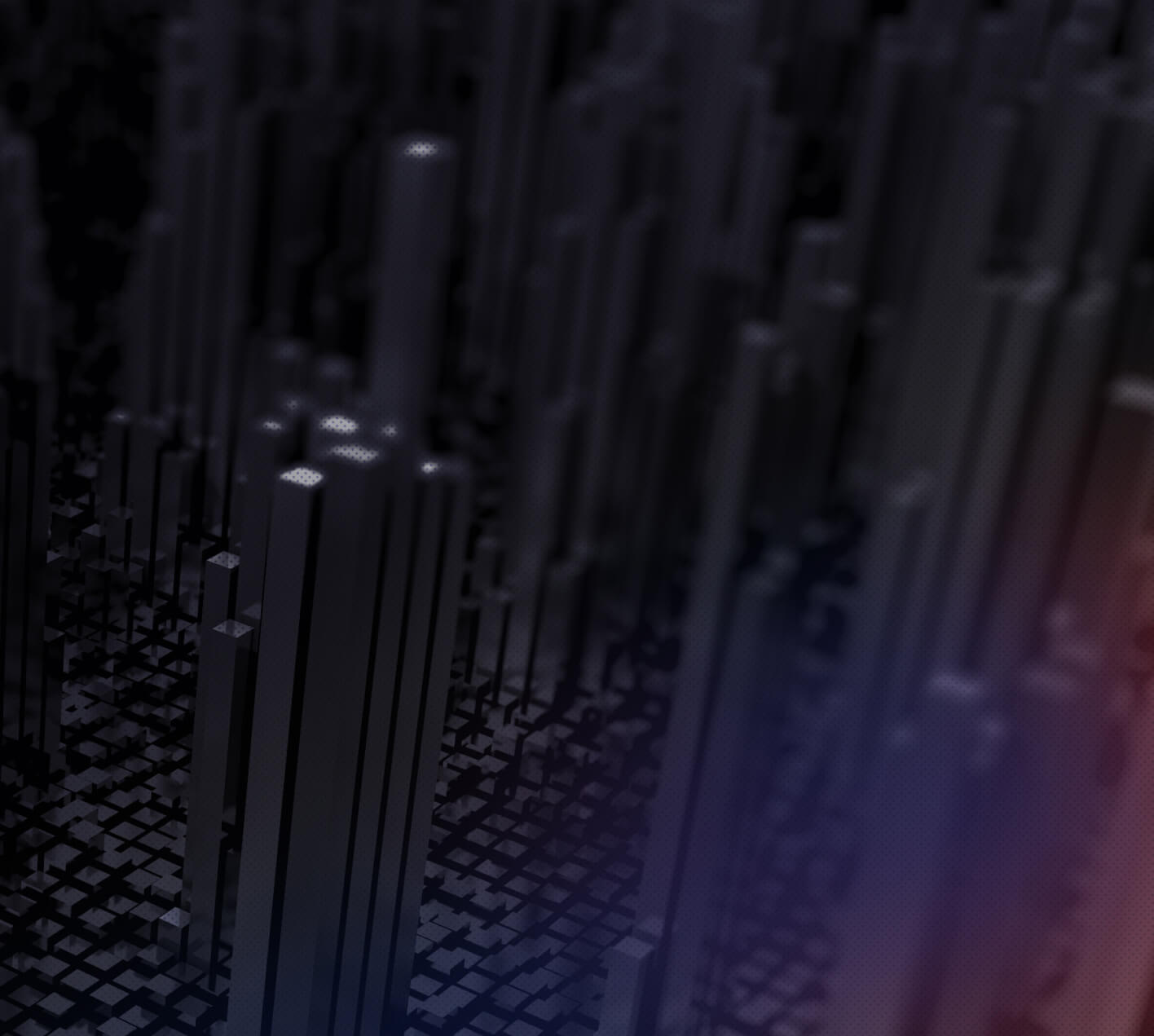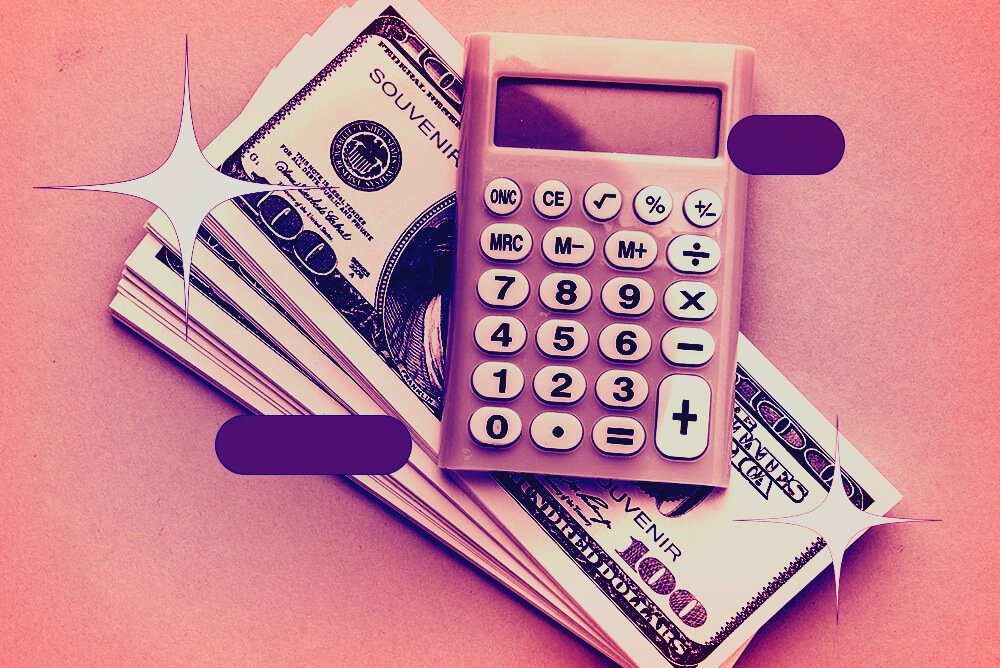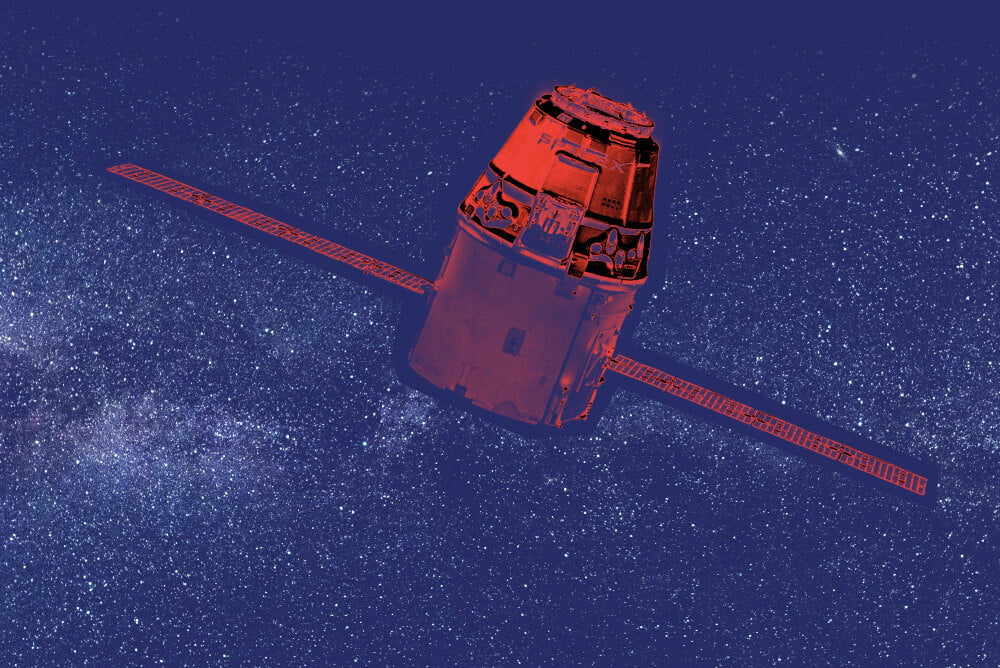Why Are My Facebook Ads Rejected & What to Do
The bane of a Facebook advertiser’s existence – ad rejections. Facebook’s rules have become stricter with each update and we’re here to show you the ins and outs of advertising with Meta for Business.

Why Did Facebook Reject & Disapprove My Ad
Asking yourself – why are my Facebook ads disapproved so often by the platform? Wondering what you can do about it? There are a couple of different reasons why your ads keep getting rejected on Facebook. It’s either a legal issue or a matter of Facebook’s own rules and guidelines. Obviously, if legality is the issue, your ad is rejected permanently. But if the problem is different, you may be able to eventually post the ad if you adjust some key aspects.
Here’s a list of content that might get your Facebook ad rejected:
- Illegal content.
- Discriminatory or provoking content.
- Ads that use Facebook brand assets.
- Ads that infringe on copyright/trademark laws.
- User interface screenshots.
- Lead ads requesting sensitive information.
- Ads with poor positioning.
- Restricted content for certain locales and individuals.
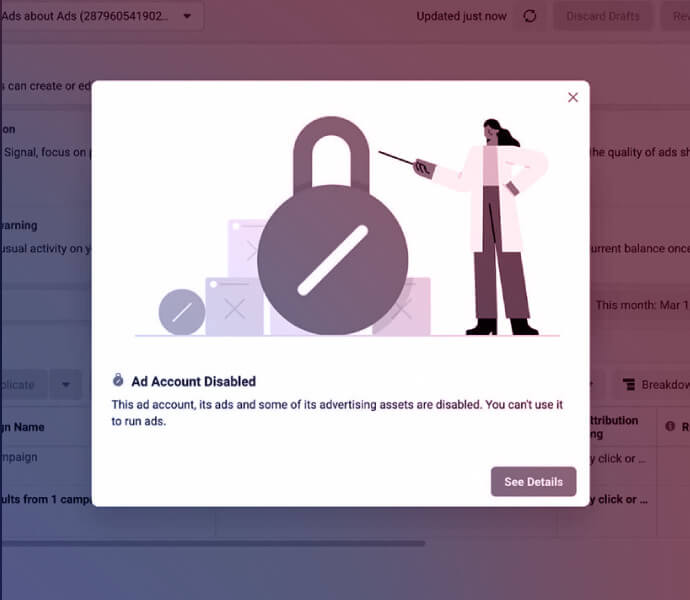
Ask yourself – why do my ads keep getting rejected on Facebook? And if you can’t find it on the list, it’s probably a case of the algorithm messing with you. For example, you probably know that a big reason why ads are rejected is false promises and claims. But did you know that Facebook recognizes before and after photos as false claims? Be careful, this one can get your account blocked!
A similar problem is the nonexistent functionality policy. It’s just a Facebook ad policy that doesn’t allow you to mislead the viewer into thinking that the image has a function when it doesn’t. So, for example, look at the image below. The ad looks like it has a poll on it. But here’s the catch – it’s just a static image that takes you to a different website when you click on the make-believe poll. This is misleading to the viewer and Meta will most likely reject the ad, so be careful. Repetitive ad rejections could trigger Meta to restrict your Facebook account from advertising.
Some of the main cases are no-brainers like content that’s illegal or discriminatory. Do keep in mind that content with poor positioning or infringement on copyright laws is not allowed either. Poor positioning can be a major reason for a Facebook ad being rejected. For instance, if the image you tried to post with the ad is irrelevant to the contents of the Facebook ad, it may get rejected. In this case, you simply swap the image for a more relevant picture and continue.
If the issue is copyright laws, then you have probably included a song or an image that has a copyright claim on it. All you need to do is remove the copyrighted item and you’re good to go! Another main reason your Facebook ad could be rejected is if you have placed something in the ad that Facebook deems inappropriate or discriminatory. In this case, the rejection will clearly state what was the reason that the ad was rejected and you can fix it afterwards.
Take Action
Of course, it’s always better to pre-empt the issue. So if you are looking into publishing an ad on Facebook, keep the general rules and guidelines of the platform in mind in order to avoid having a problem and getting your Facebook ads disapproved. But if you’ve published and haven’t heard anything from the platform about your ad, there are a couple of things you could do.
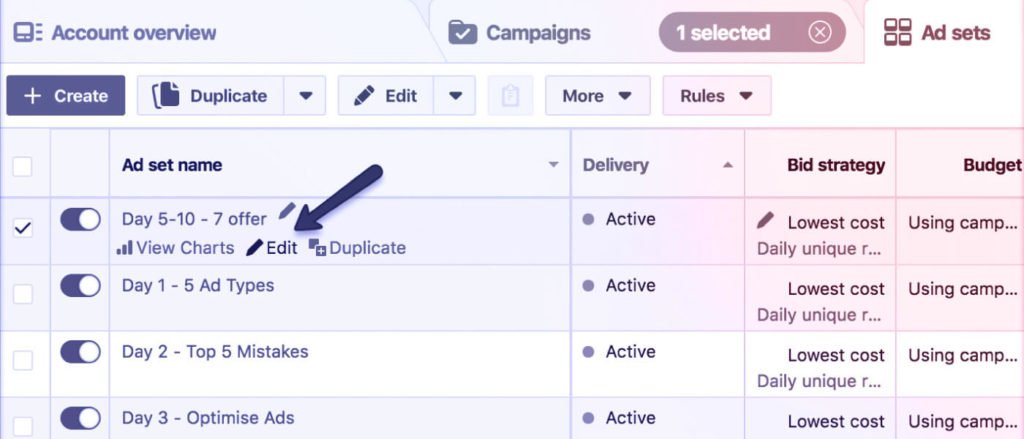
First, find out if your Facebook ad was actually rejected or not. You don’t always get email notifications about Rejected ads so you will need to keep an eye on them. The best strategy when publishing ads on Facebook is to wait around on the website and see if your ad passes the initial automated test. Then, check back to make sure if your ad has reached Published or Active status.
Meta for Business offers a few ways to check whether your ad has been rejected or accepted, but the easiest way is the Ads Manager. You’ll find your latest ads after each other in the Ads Manager. The data about each ad’s reach, thruplays, and amount spent on a successful ad will be listed as well. You will also see some ads that are marked with red letters saying Rejected.
How to Edit Rejected Facebook Ad and Submit a Review
Want to know how to get Facebook ads approved? There’s a process of editing your ads and submitting them for a Review. If the automated process rejects your Facebook ad, you can dispute the rejection automatically or via sending an email to customer support. To do this, go to Ads Manager, find the rejected ad, click View Results, and see why the ad was rejected. After that, you can try to adjust your ad to match the guidelines by removing the content that Facebook doesn’t like. Know that although Meta for Business offers the option of Review, there’s no definite guarantee your ad will actually be published.
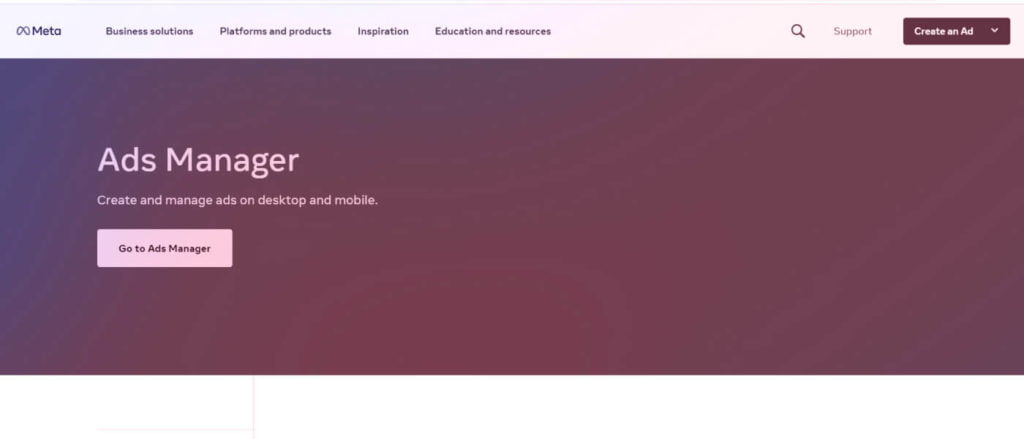
What you might need to remove can differ. In some cases, you might need to change the target audience, and remove or add filters to the target groups. In other cases, the problem might be the text or the image used in the ad. Then you simply have to remove it. Once you’ve made all the necessary edits, you can go back to the View Results page and click on the Request Review button. Keep in mind that if you’ve violated more than one of the platform’s rules, you might need to click on Request Review multiple times.
What to Do if My Facebook Ad Gets Rejected Again?
If your Facebook ad gets rejected again, it will be placed into the Unchanged category, which basically means that the rejection status of the ad will not be changed. To dispute the status of the ad in this situation, go to the View Results page and click on the ellipsis at the top right corner of the page. Select Contact Support and try to find a solution in this section. But know that this will not lead you to an actual Facebook representative, it’s more of a FAQ section.
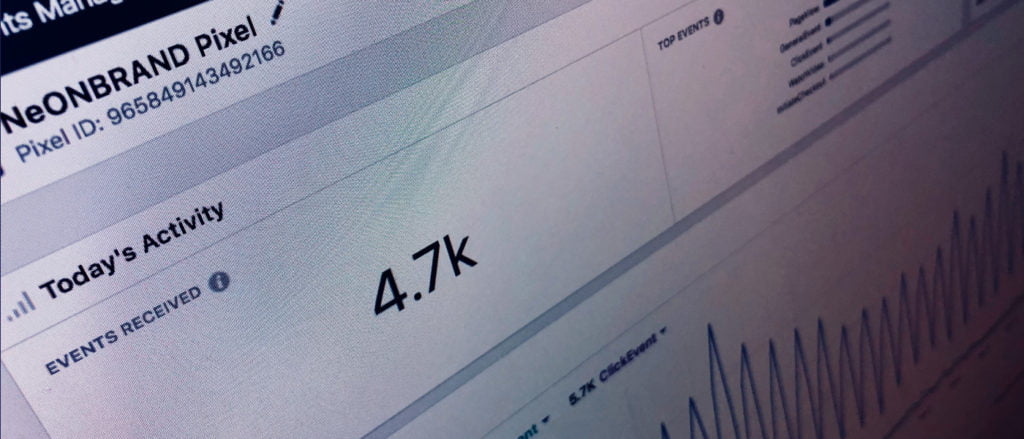
How Long Do Facebook Ads Take to Review?
More than once, advertisers find themselves wondering – how long will my Facebook ad be in Review? Well, Facebook reviews most ads within 24 hours, maybe a bit longer. And this seems like a reasonable length of time for such a major company. But the problem is, sometimes you need the ad out faster, like within hours. Some ads are time-sensitive. Maybe you’re trying to promote an event that will take place in a day or two. Maybe you have a special promo code for the day. Or maybe your ad is related to the date and time. Whatever the case, sometimes a day might be too long. And if you consistently face issues with review times, renting a Facebook ad account will solve this problem for you because a professional media buying agency offers accounts with fast review times.
If you’d like to get unlimited support and be assured you’ll always be able to run ads, even if your account gets blocked, feel free to contact us at GCG Media and we’ll guide your business to success.