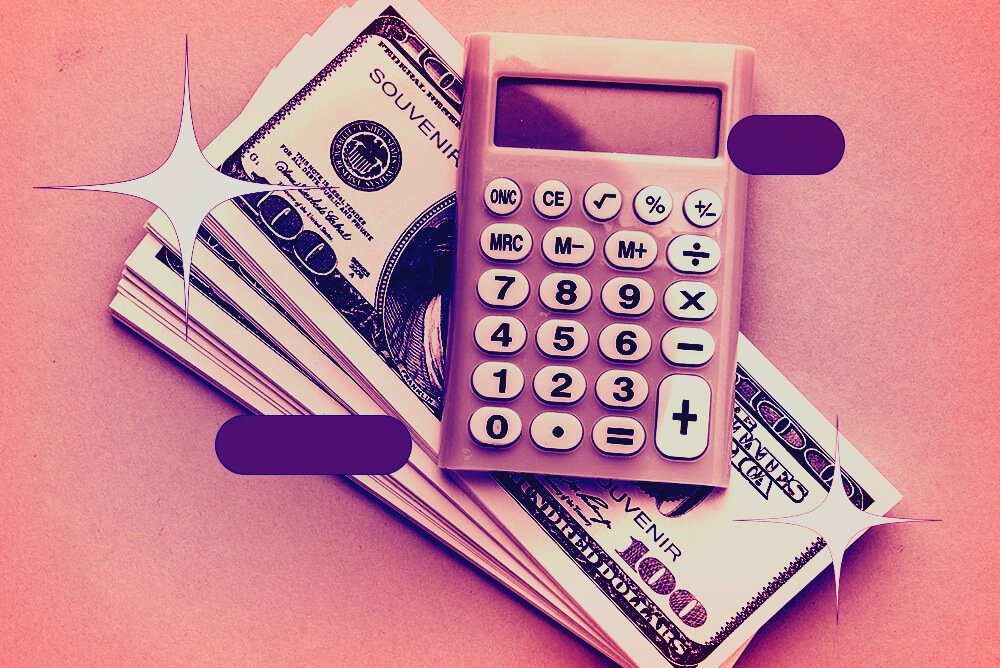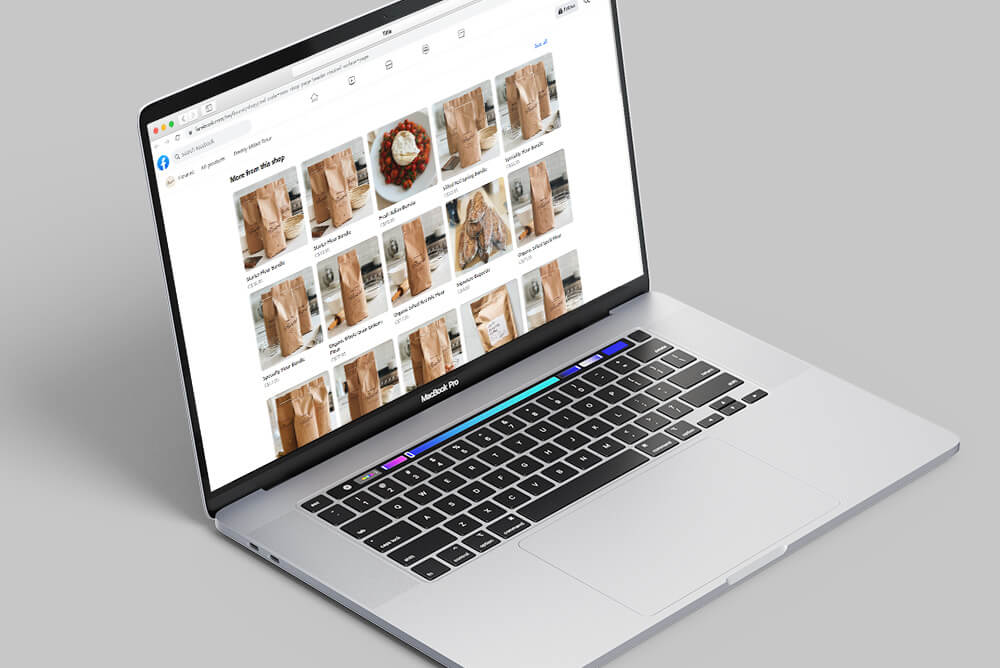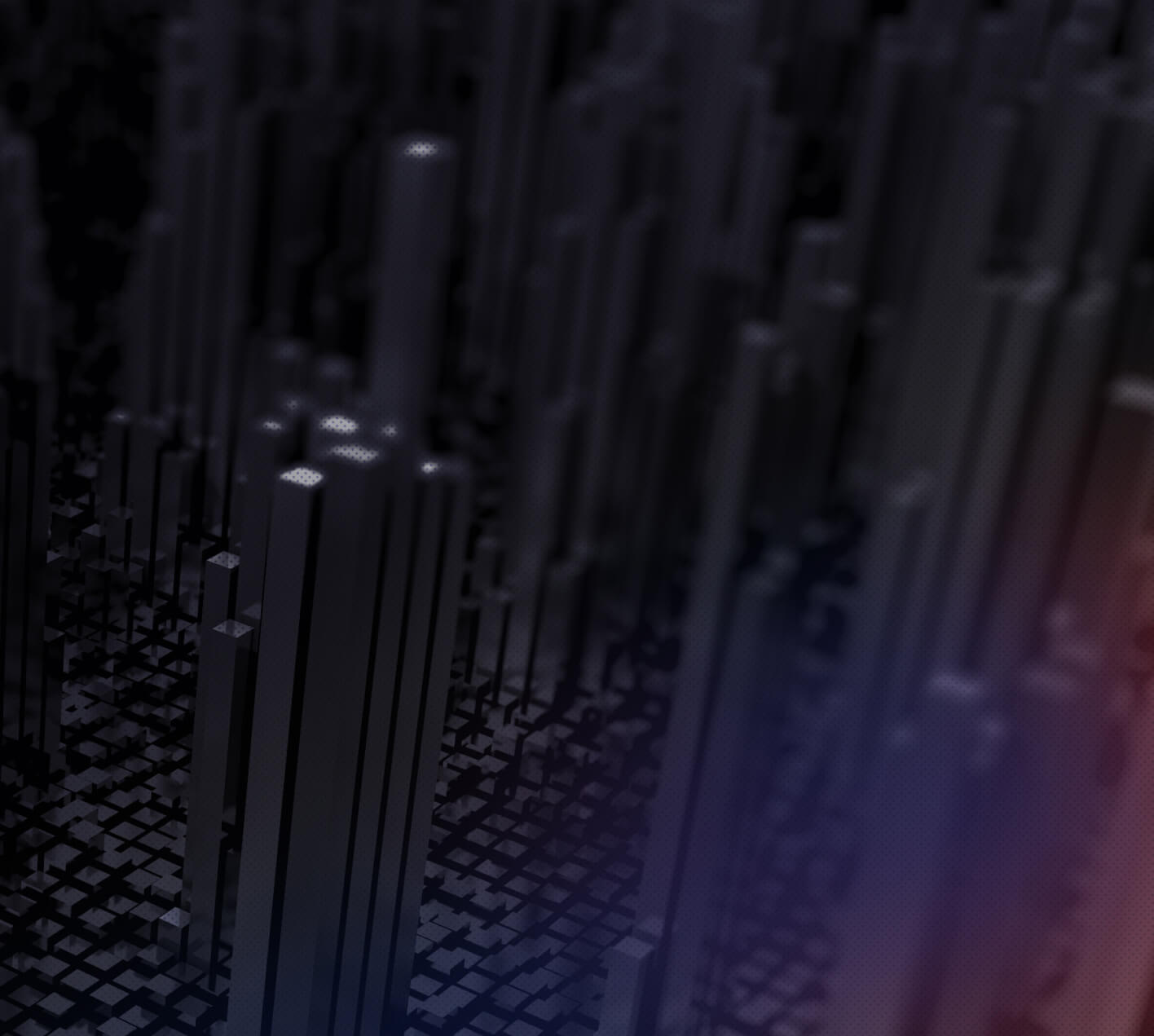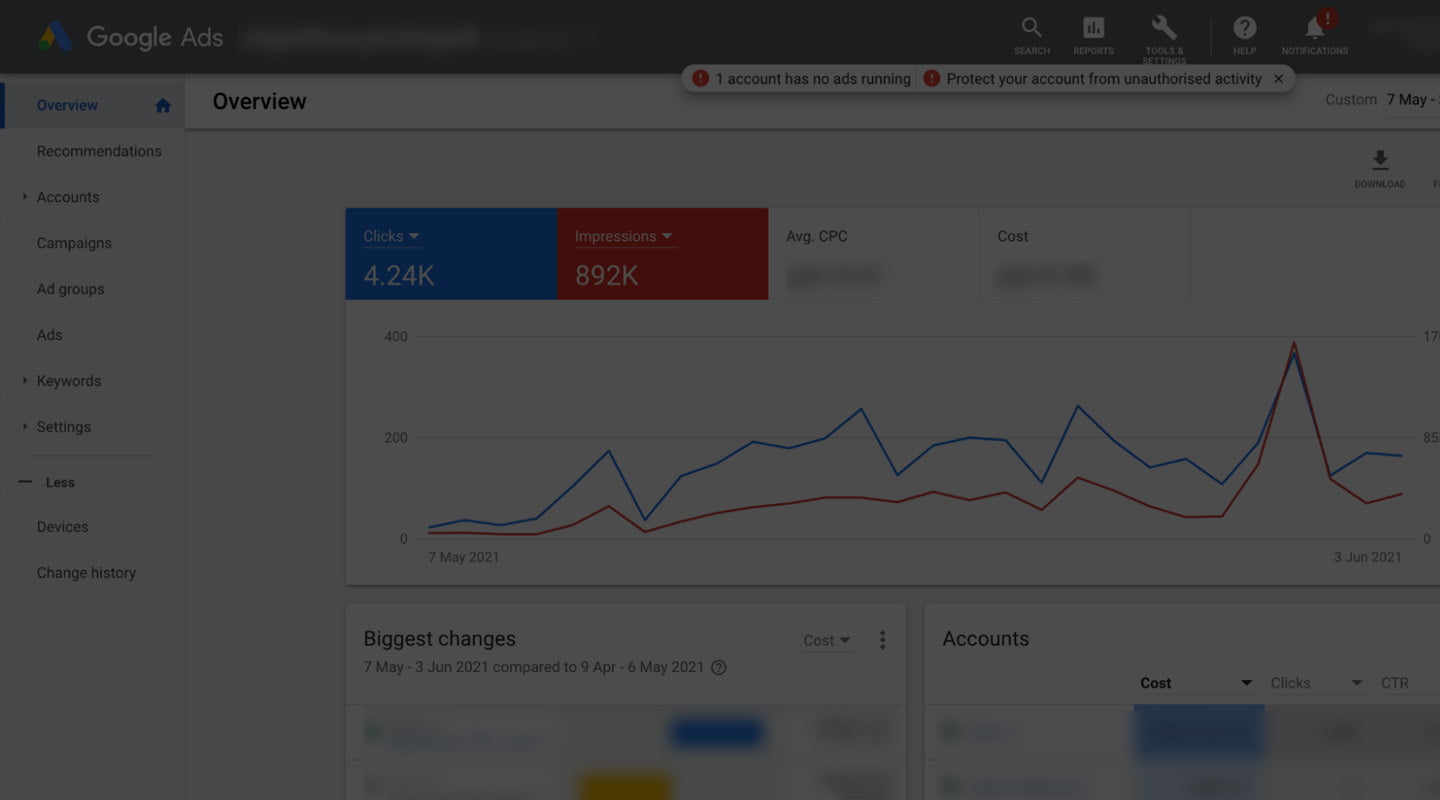Advertisers and ecommerce brands have much to gain from the immersive selling tools offered by TikTok Shop – a hotbed for producers and influencers eager to sell products with live videos and in-feed posts. Reports suggest that TikTok aims to compete with Amazon and Shein, among other retail giants, by leveraging its extensive social media network to venture into the ecommerce realm.
TikTok Shop has transformed social media shopping as we know it, allowing creators to tag items so their users can shop for them. TikTok Shop even offers a distinct tab where creators can categorize their products, manage customer orders with a search feature to enhance user navigation. However, since the platform is still in its inception, glitches are common and marketers often complain of TikTok shop not showing on their accounts.
If you’re struggling with TikTok shop not showing on your app, there could be several reasons behind this issue. Read on to learn more about the factors that contribute to this glitch and how you can fix it with multiple solutions.
TikTok Shop Not Showing: Why Not?
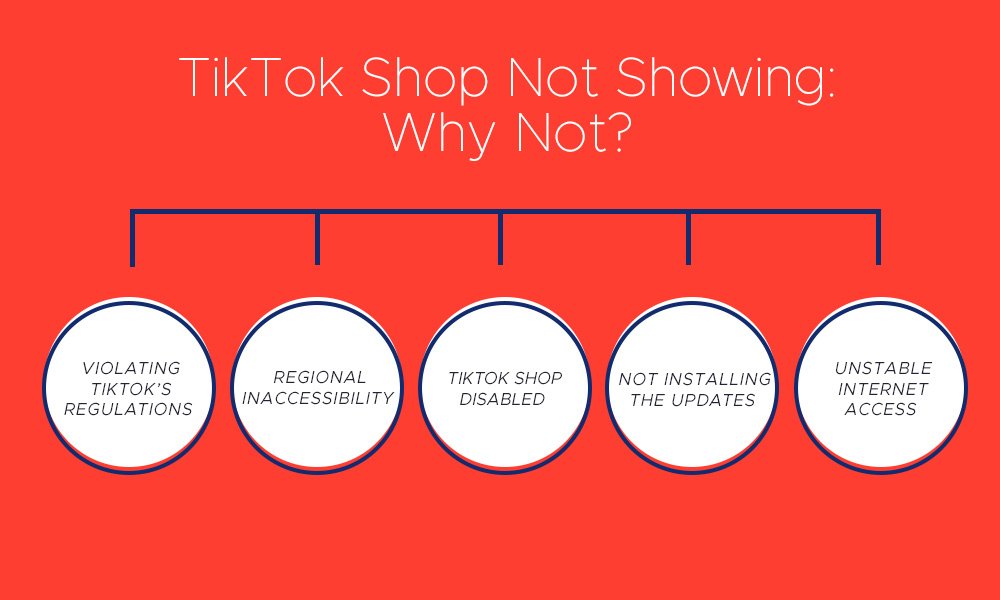
Violating TikTok’s Regulations
TikTok has a strict content regulation process and users must adhere to its guidelines to continue using the platform’s innumerable features without any restrictions. Policy violations, excessive spamming or selling prohibited products like cannabis-derived items can lead to temporary and permanent restrictions.
In various cases, users are unable to access TikTok Shop due to connectivity issues or using a VPN. Identifying the root cause is crucial to address it effectively.
Violating TikTok’s regulations can lead to shadowbanning, but understanding and following their guidelines is crucial. Learn how to get unshadowbanned on TikTok with our comprehensive guide.
Let’s take a look at the common reasons that lead to TikTok shop not showing:
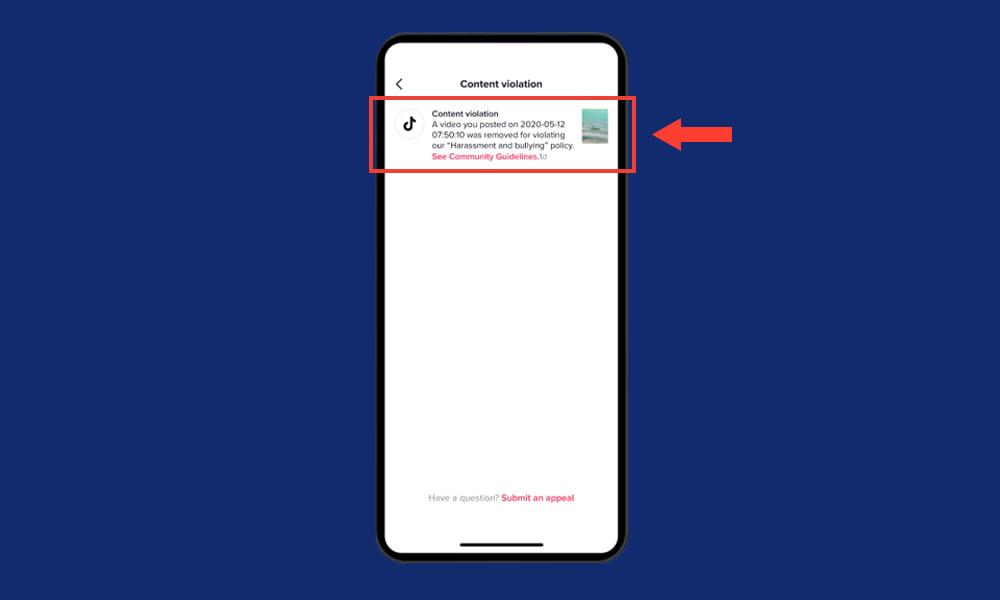
Advertisers commonly violate TikTok’s policies and guidelines unknowingly, as it can be hard to keep up with the platform’s stringent regulations. TikTok employs a range of policies to provide its users with a positive and safe ecosystem to get creative and enjoy creativity. If you haven’t read these policies, which most people don’t, you’re likely to violate them unintentionally.
Some common policy violations that can lead to Tiktok shop not showing:
- Selling prohibited products
- Violating intellectual property rights
- Spamming users with misinformation or misleading advertisements
- Violating user safety regulations
How can you Restore Access to TikTok Shop?
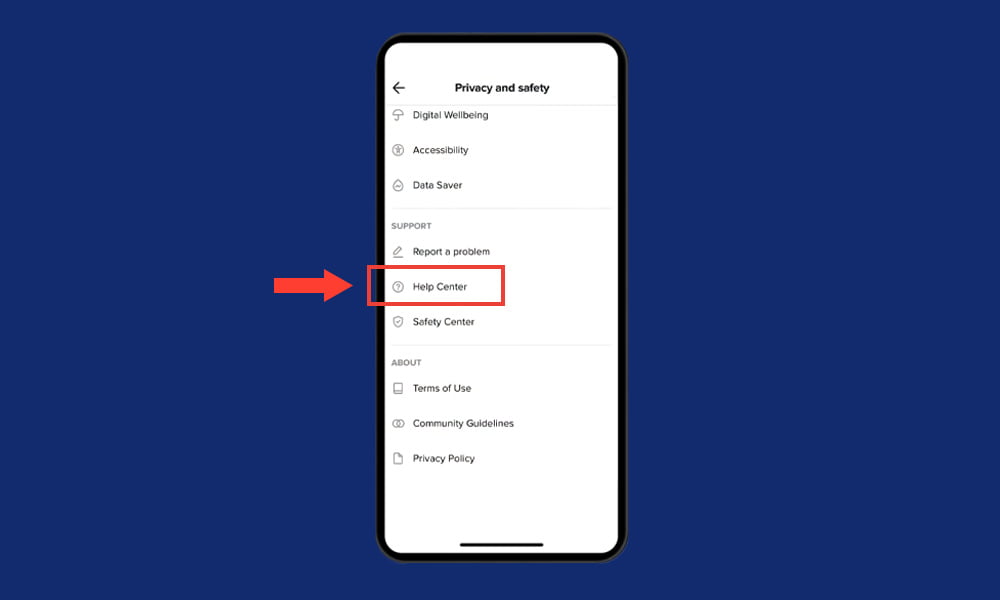
You can restore your access to TikTok Shop by addressing the specific violation that led to TikTok shop not showing. First, you need to open the TikTok Help Center and examine all the account restrictions to ensure your account has indeed been restricted. Once you’ve established that you haven’t violated any of the policies, you can reach out to the platform’s support team and highlight the error.
We advise submitting a request for review with relevant evidence to corroborate your issue. We strongly advise advertisers and creators to familiarize themselves with the platform’s community guidelines and policies to ensure adherence. It can be hard to request the removal of restrictions if you’ve violated the policies on multiple occasions.
Regional Inaccessibility
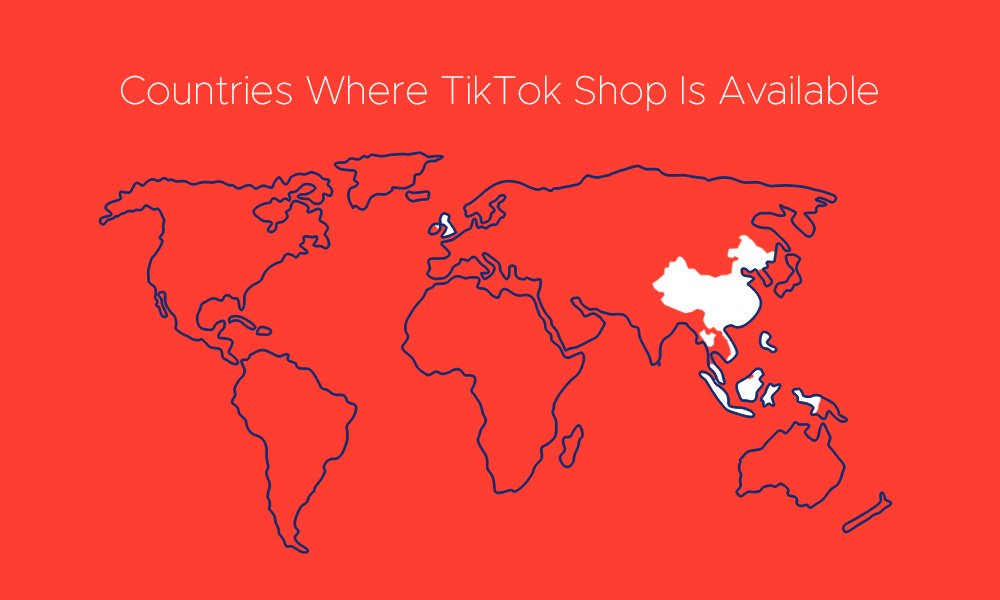
TikTok Shop isn’t available in all countries worldwide, and if you’ve recently relocated, you may be facing restrictions due to regional inaccessibility. TikTok hasn’t rolled out this particular feature globally, for the platform is still testing and improving it. TikTok Shop is available in certain countries that offer facilitative laws and regulations, user demand and market conditions.
Since 10th February, 2023, TikTok is available in China, Malaysia, Singapore, Vietnam, Thailand, the Philippines, Indonesia, and the United Kingdom. While advertisers have access to the standard Business Centers worldwide, TikTok Shop comes with regional restrictions.
If you’d like to overcome these restrictions and sell your product to a global audience, consider exploring the additional features that come with TikTok Agency Ad account.
How can you Restore Access to TikTok Shop?
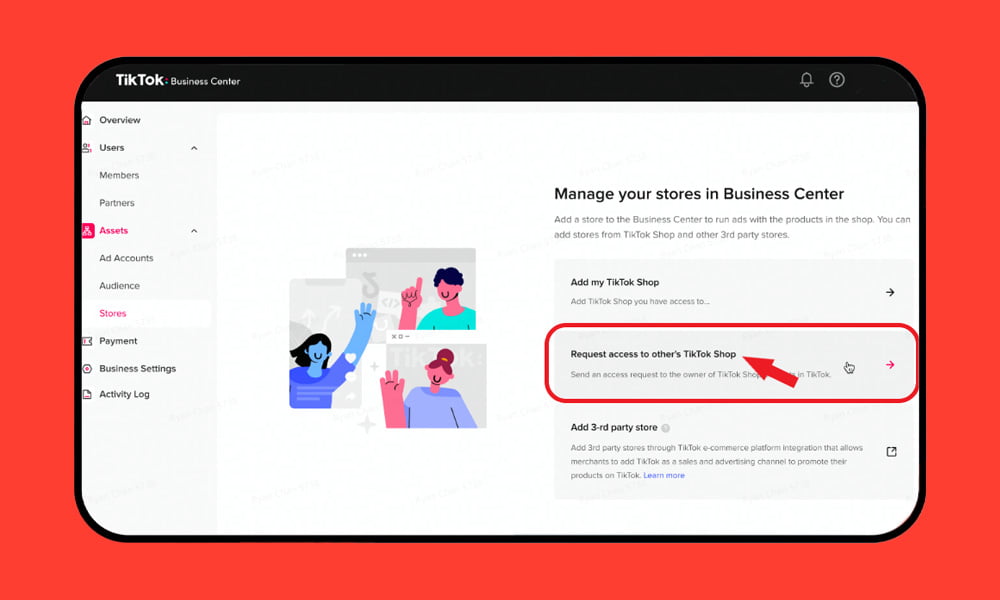
If regional restrictions are the reason behind TikTok shop not showing on your app, we suggest submitting a request to the TikTok Support Team. As official partners of the platform, we’ve noticed that the TikTok team is highly responsive and greatly appreciative of user feedback.
TikTok is eager to address user demands and needs, and you can express your concerns over the unavailability of TikTok Shop in your country. By sharing your concerns, you can encourage the platform’s leadership to expand TikTok Shop to your country and region. Until then, you can invest in our TikTok ads manager account to soar your ecommerce business to new heights.
If you’re generating steady revenues from TikTok advertising, it’s pertinent to stay updated to the platform’s announcements and availability updates as features continue to evolve rapidly.
TikTok Shop Disabled?
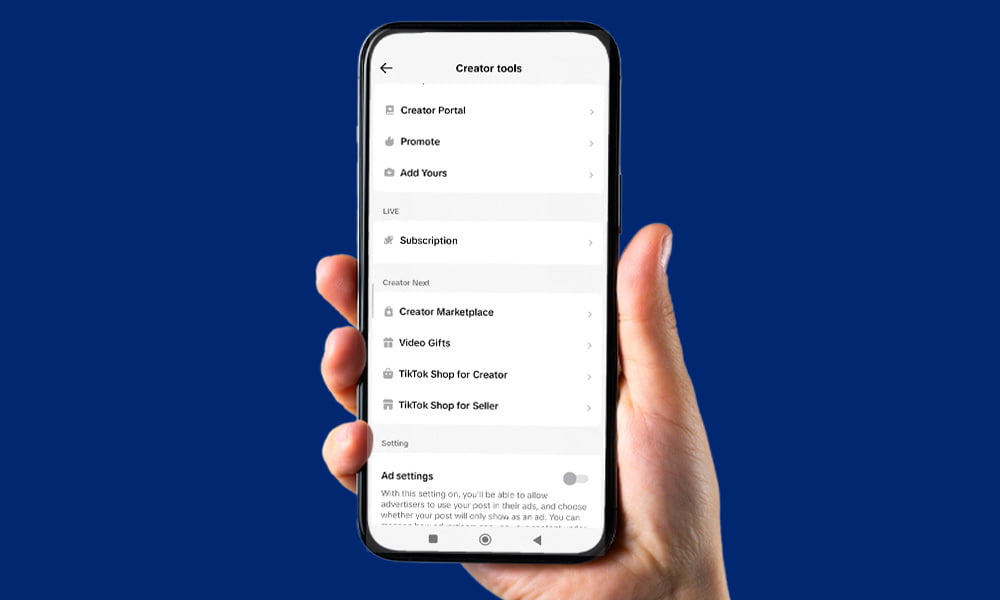
GCG Media has dealt with multiple cases where advertisers have knowingly or unknowingly disabled TikTok Shop from the settings in their apps. Before you explore other reasons for TikTok shop not showing, we strongly suggest checking your TikTok settings to see if you’ve disabled this function. Most users confuse this with TikTok unban techniques since most of the time its not the case.
It’s entirely possible that you mistakenly disabled TikTok Shop or decided to focus on entertainment before realizing the remarkable potential of this function. Perhaps, you accidentally disabled the feature without realizing – TikTok settings can be mind-boggling and mistakes are common, which can make you wonder why does my tiktok have 0 views?
How can you Restore Access to TikTok Shop?
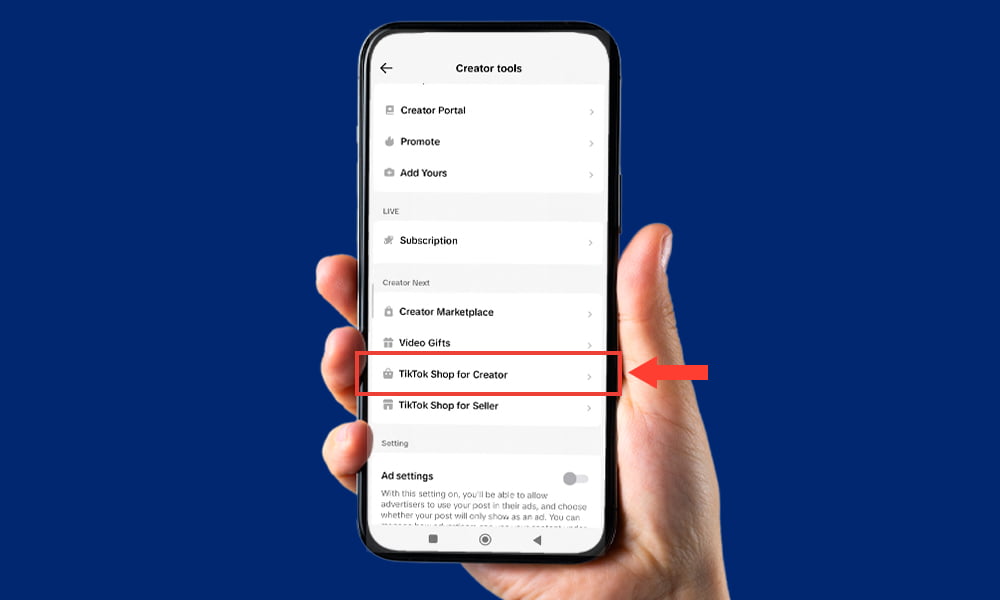
If you’ve mistakenly or knowingly disabled Tiktok Shop from the settings, the platform will not show you any content or product listings relevant to this functionality. What’s more, you won’t even see any access to TikTok’s shopping interface. It’s almost as if the TikTok Shop feature isn’t visible for your profile.
Here’s how you can address this issue:
- Open your TikTok account.
- Click on the three dots in the top right corner to open the Settings menu.
- Select “Shop” from the settings menu.
- If the toggle switch for TikTok Shop is disabled, enable it.
Once you enable this function, TikTok Shop will be accessible and visible on your account.
Not Installing the Updates
Have you been updating your TikTok app to enjoy undisturbed access to the platform’s recent upgrades and features? If not, chances are you’re using an outdated app version with TikTok shop not showing on your profile.
TikTok, like most popular social media platforms, regularly releases new updates to enhance functionality, address technical glitches and improve user experience. If you don’t install these updates, you won’t be able to access the recent upgrades and functionalities. Advertisers and creators are strongly advised to continue updating their app to enjoy unrestricted access to the platform’s features.
How can you Restore Access to TikTok Shop in this case?

If your TikTok app is outdated, you’re likely unable to access multiple features and struggling with glitches and compatibility issues. You simply need to update your app to restore access to TikTok Shop.
Here’s how it done:
- Android users need to open the Google Play Store while iOS users can open the App Store.
- Find the TikTok App and select the Update button.
- Once the Update is complete, relaunch the TikTok app.
If TikTok Shop isn’t showing despite updating the app, you’re likely dealing with another issue.
Unstable Internet Access
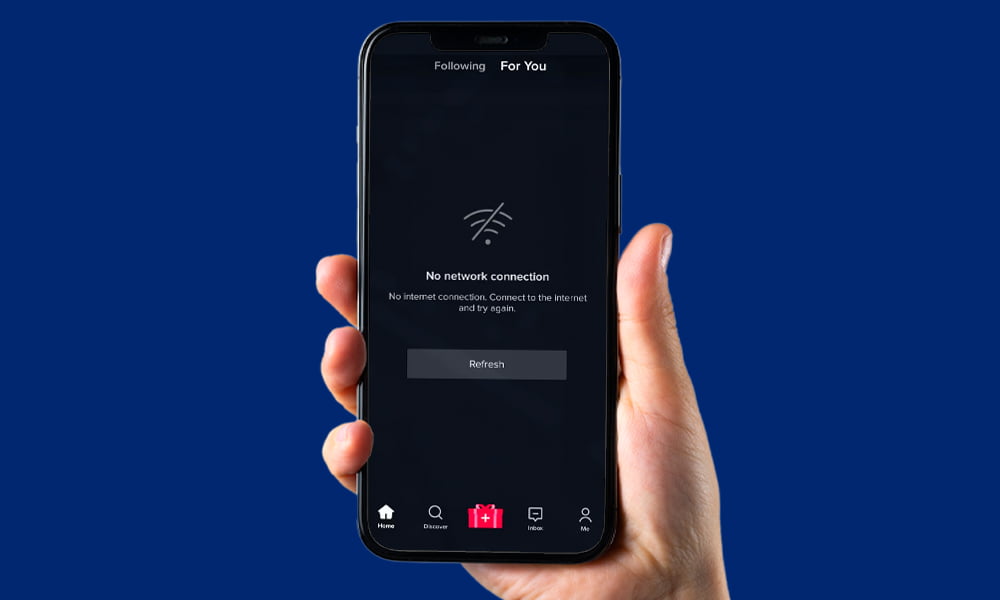
An unstable access is a common culprit behind TikTok shop not showing on your app, as we’ve discovered while helping our clients address this glitch. Connectivity issues can disrupt the functioning of most video-based apps, especially TikTok and Instagram.
You may be facing this issue due to a heavily congested network, weak internet signals or even limitations in your mobile data connection. TikTok Shop often becomes unavailable because connectivity disruptions can obstruct the shopping experience for TikTok users.
How can you Restore Access to TikTok Shop when you have unstable network?
If connectivity issues are to blame, you simply have to address them to regain access to TikTok Shop.
Here’s how you can fix this issue:
- Restart your device or WiFi router to address connectivity issues. Be sure to verify that your internet is stable and do a speed test.
- Are you using a Virtual Private Network (VPN)? If yes, disable the VPN and open your app to see if TikTok Shop is accessible again. VPNs tend to disrupt TikTok’s user experience, often hindering access to newer features like TikTok Shop.
- Open your TikTok app and clear all the cache and data.
If connectivity issues continue to persist and you’re confident that your internet network is to blame, we suggest getting in touch with your internet provider. The network provider can help you address the issues and troubleshoot your internet to regain access.
Final Thoughts
While TikTok Shop has gained massive popularity among advertisers and brands, many small businesses are fed up with the barrage of violations imposed on their accounts. TikTok has a strict and stringent regulation process of cracking down on violations related to product category tags, pricing and shipping process. In some cases, the violations are valid and deserve penalties but in most cases, they are technical errors on part of the TikTok team.
Having your account permanently restricted with product freezes and claims can create a humongous burden for small-scale ecommerce enterprises struggling to find their foothold in the market. We urge small business owners and creators to embrace our TikTok Agency Ad account and secure innumerable advantages, including direct support from our specialized experts.
As official TikTok partners, our Agency Ad account allows small businesses to unlock access to all ad formats on TikTok and boost their lead conversions with unlimited ads spending. That’s not all. You can target new markets and build a flourishing clientele across 55 countries. If you’d like to learn more, get in touch with our team for a detailed consultation session.