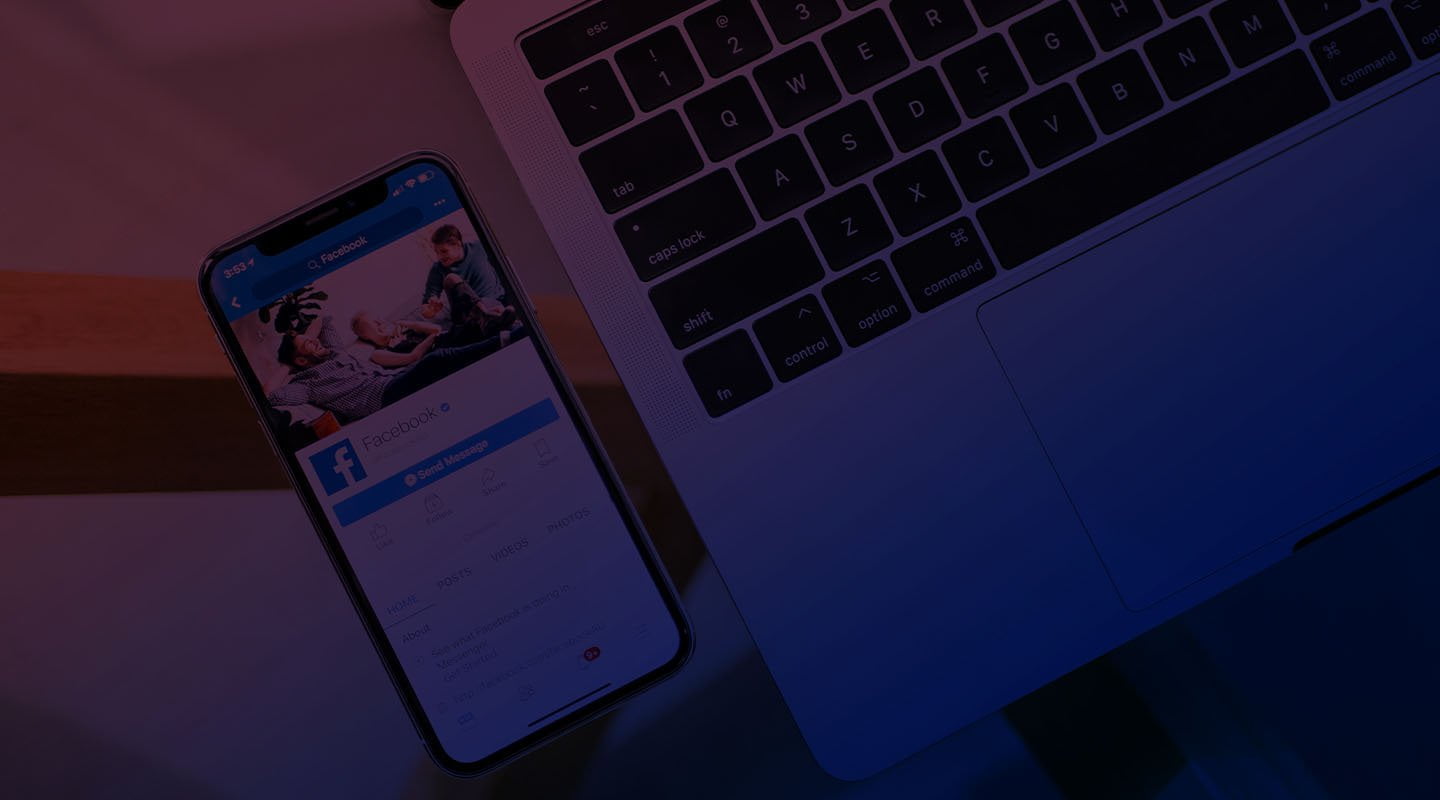Why Your Facebook Business Manager Was Disabled
Were you trying to run ads but discovered that you can’t? Are you asking yourself – why is my Facebook account restricted from advertising? Well, it’s probably because you’ve violated a meta advertising policies. Getting blocked can be a serious problem for any business on Facebook. If you’re making your living on social media, chances are most of your earnings are coming in from Meta just because of its sheer size.
And so when many startups and business owners find out that their Facebook business is disabled, they need to undo it or find a solution as fast as they can or they’ll take a major hit. Your Facebook Business Manager account typically gets disabled due to a repeated offense. But the problem is that sometimes you might not notice the warnings Meta for Business sends you. So, let’s look at some of the reasons why your Facebook Business Manager account was disabled.
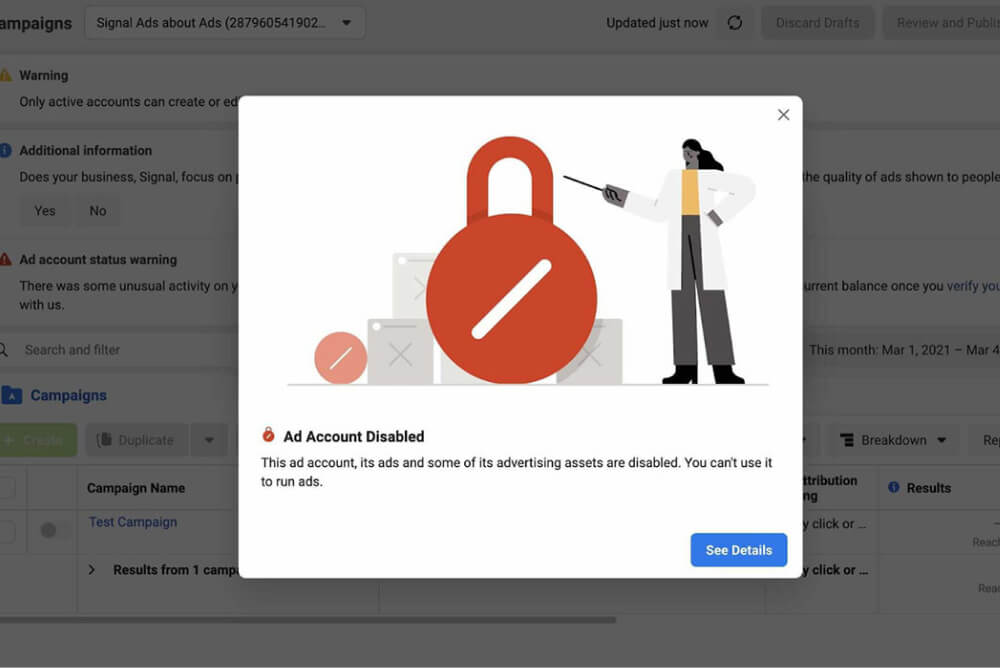
Facebook Advertising Policies That Got Your Account Disabled
Overspending
Logging into your Facebook Business Manager account from various IP addresses
Late payments
Using the same payment method on different accounts
A circle not tight enough
Too many ads against the guidelines
Revealing confidential information
Negative user feedback
Unclear landing pages
Personal addresses of users (“You”)
Low caps ‘Facebook’ & focus on Facebook
Ads discouraging the Covid-19 vaccine & more
First, there’s the problem of too many ads that go against Facebook’s rules. If you try to post too many ads like that, you could get blocked. To avoid this, check out
our list of reasons your ads got rejected and avoid making those mistakes. Then, there are minor things like forgetting to capitalize the company’s name, making ads focusing on Facebook’s own brand, or addressing the audience with personal pronouns like ‘You’.

A very important point is the payment process. If your payments are late, you will be blocked. If you’ve been banned in the past, avoid using the same payment method for your new accounts because Facebook will notice this and block you. And if you’re overspending with a new ad account, you can get blocked because the platform has limits on most accounts. So, just make sure to avoid these mistakes. And if you want to spend more on your ads, check out how to rent a Facebook ad account from a professional agency with no spending limits!
What To Do If Your Facebook Business Manager is Disabled
If your Facebook Business Manager account was blocked, you would have come across an alert on your Ads Manager about it. You need to click the See Details button, find the status of your account and request a Review. This process can take anywhere from 2-3 business days, but there’s no guarantee that you’ll actually get your Facebook Business Manager account back. If it was just a misunderstanding, like with IP addresses, you may be able to fix it. But if you’ve actually violated the policies, you’ll have to open a new account or rent an account from a digital media buying agency.

How to Run Ads on Facebook Uninterrupted
We know that sometimes it feels like everything’s working against you, especially with the platform’s constantly evolving guidelines. But you still need to follow each new policy. And if you don’t like the spending restrictions on accounts, rent a Facebook ad account from GCG Media so you can spend up to $100 million and get a new ad account immediately when you’re blocked!